IkData Windows 10 Installer
Tabla de Contenido
Requirements
Ik-Data needs to have a database connection, the supported options are: MySQL, PostgresSQL, SQL Server and Oracle.
By default the database connections is with MySQL, if you need to change it:
- Go to the Ik-Data installation path
- Enter to the folder
WindowsServerNote: For Linux, the folder is
ikdataRunner - Open the file
application.properties - Look for the section
Supported SQL Databases - Uncomment the line with the database connection you need.
Warning: This changes will be done with Ik-Data server stopped.
- Run the Ik-Data server.
Basic MySQL Installation
MySQL
-
Download
MySQL Installer 8.0.22from MySQL Community Downloads -
Open
MySQL Installer 8.0.22and select Custom option.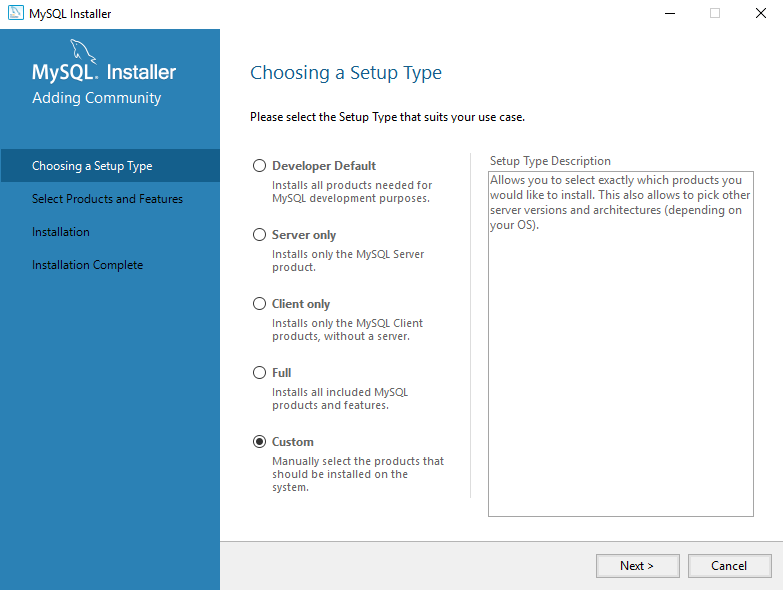
-
In the Available Products select:
MySQL Server 8.0.21MySQL ODBC
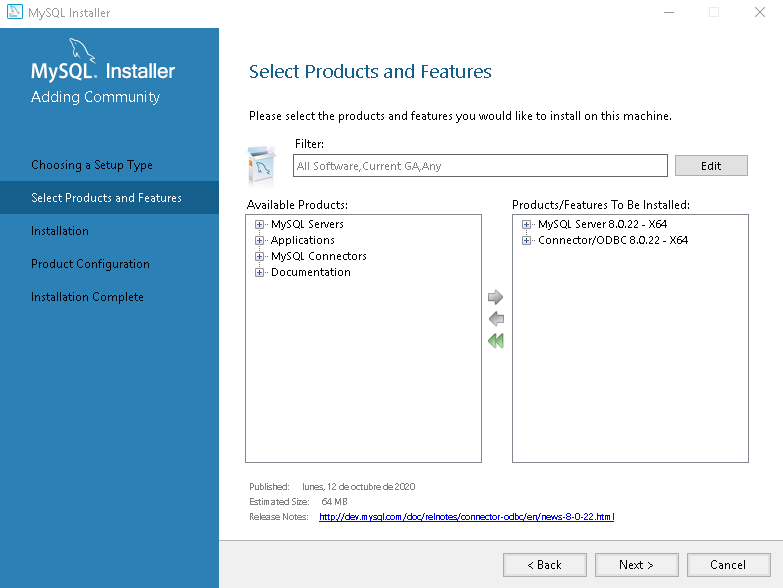
-
Select Standalone option and continue with the installation.

Install
-
Run
SetUp.EXEAs Admin.- Read and accept the Terms and Conditions, then click on
Yes.
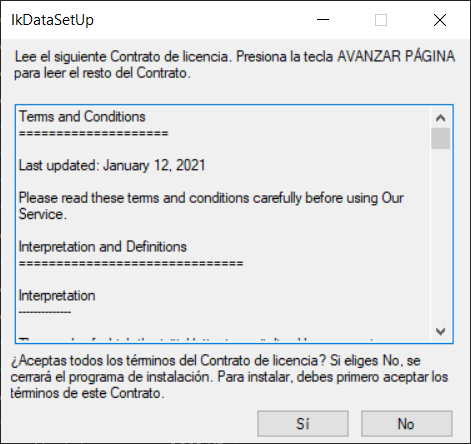
- Read and accept the Terms and Conditions, then click on
-
In the main window, click on
Install.
-
Now you can choose the path where you want to install Ik-Data, or use the default path. Then, click on
Next.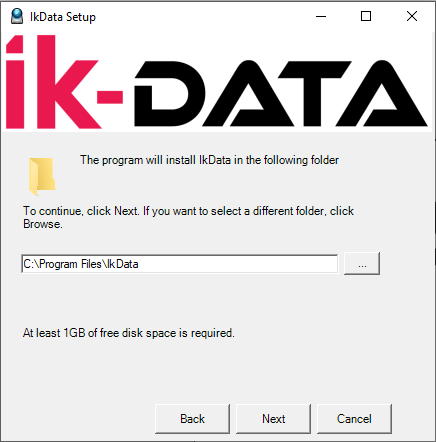
-
In this windows, you can
Startthe download of dependencies and IkData files (This process may take time depending on your internet connection).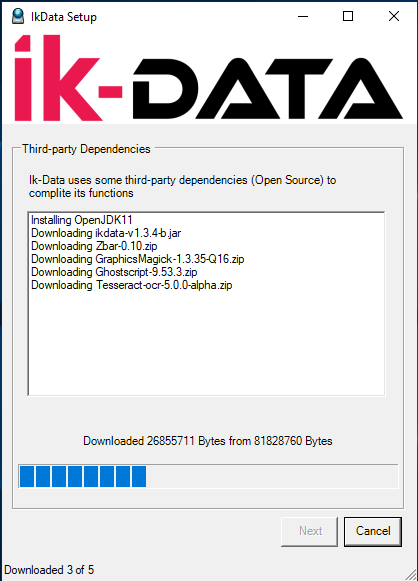
- When the download and installation finish, you can click on
Next.
- When the download and installation finish, you can click on
-
IkData uses a DataBase to many process, thats why you have to enter your MySQL root password to configure ikdata user. Click on
Next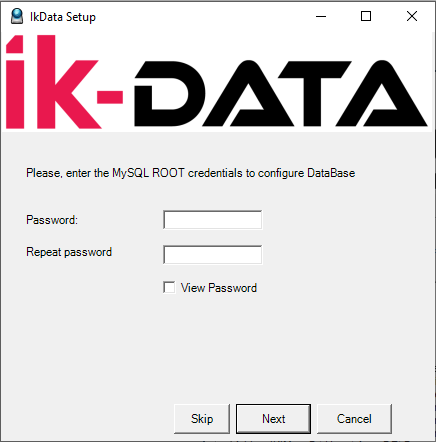
-
Finally, the installation process concludes. Click
Finishto close the window.
Update
-
Run
SetUp.EXEAs Admin, if and update is available, the optionUpdatewill be visible.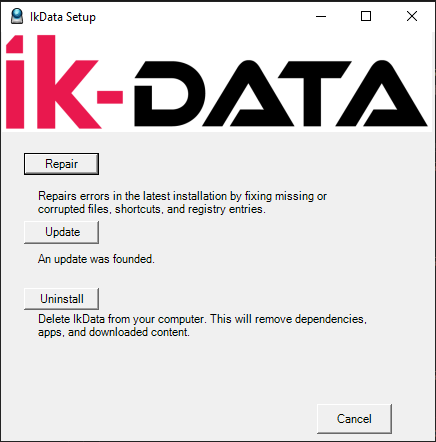
-
If you click on
Update, and advertisement windows show you. You can accept (Yes) or cancel (No).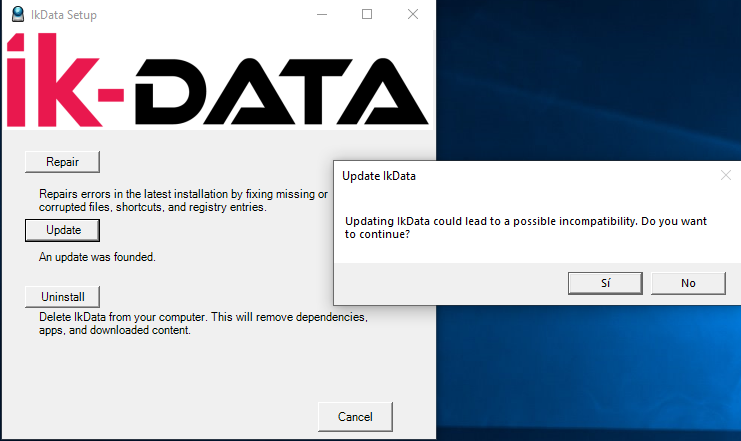
-
If you accept the update, the download form appear, there you can
Startthe download orCancelthe update.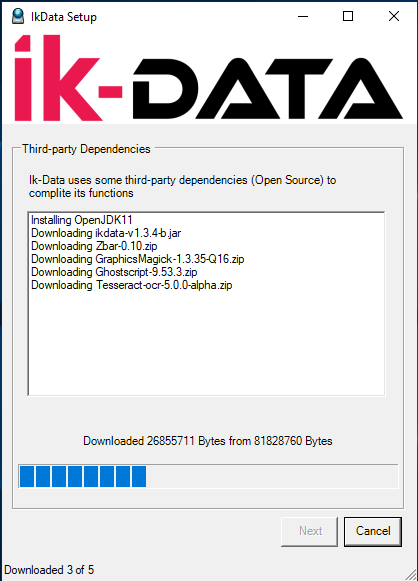
-
When the update ends, the finish windows appear. Click
Finishto close the window.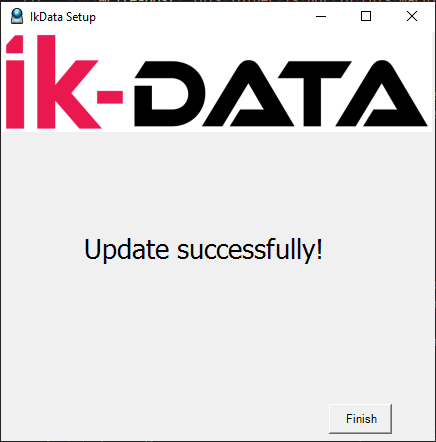
Uninstall
-
Run
SetUp.EXEAs Admin, if IkData is installed, the optionUninstallwill be visible.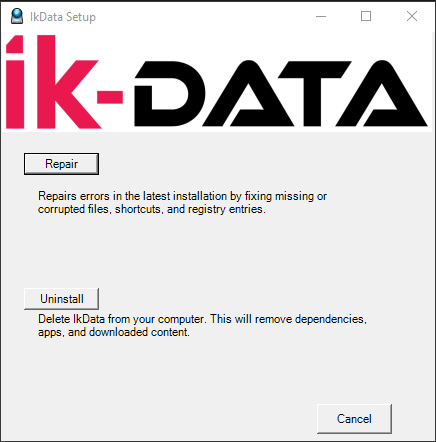
-
When you select
Uninstall, and advertisement windows show you, ClickYesto continue.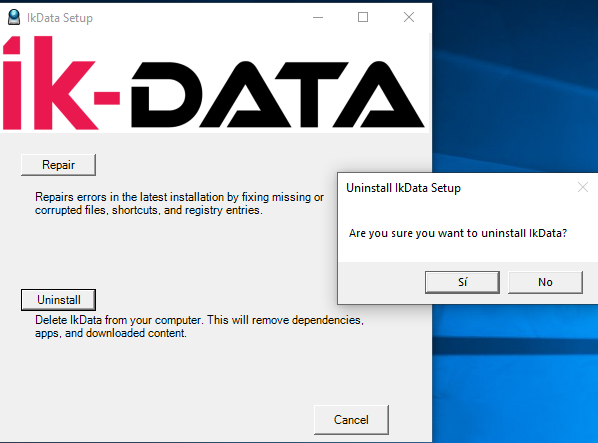
-
When IkData is uninstalled, a second message let you choice between delete all IkData residual files.

-
Finally, click Finish to close the window.